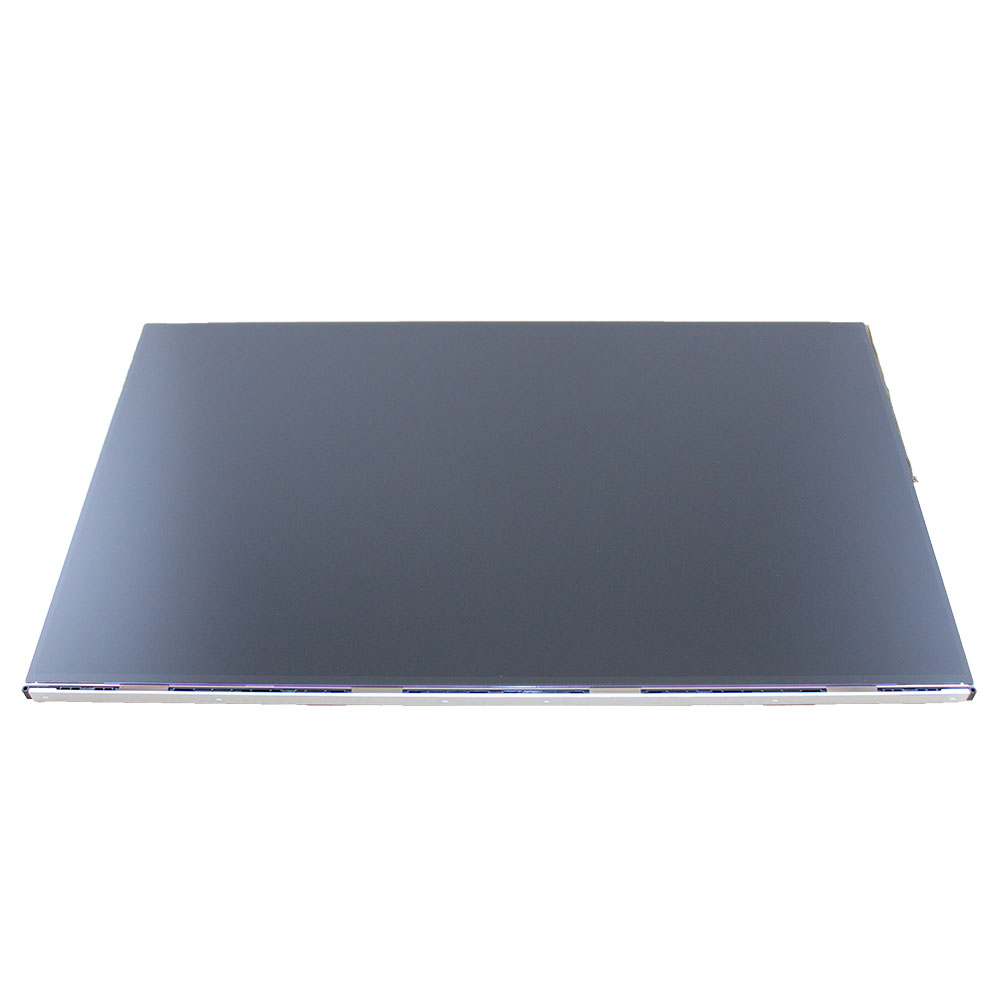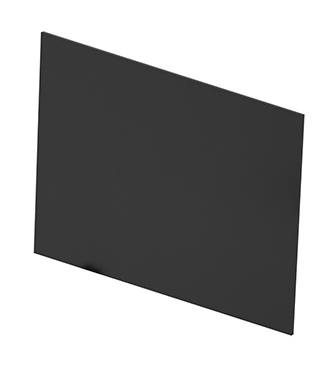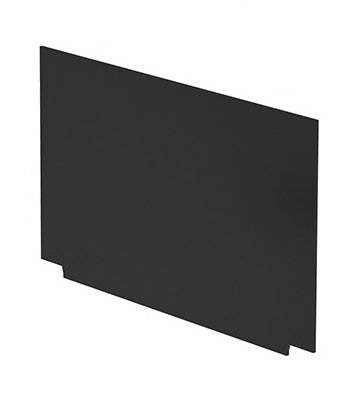Buying a replacement screen for a laptop may seem like it could be a lot of effort or maybe a little bit intimidating but there is a lot of information that can make it easier, it’s just about knowing where to find it. This knowledgebase will show you some of the places you’ll be able to find that information as well as some additional tips to help you get on your way to buying a new screen for your laptop.
How to find out what screens are compatible?
The very first key question that needs to be asked is “what brand is your PC?” the reason being is that most branded screens won’t be compatible with another’s. For example, a Dell laptop screen may not be compatible with a Lenovo laptop and so on. So it always helps to first off refine your search via a brand that will save you a lot of time.
Another way that you could also do it is to find out your laptops model number. This way on websites like ours you will be able to search here and we would be able to show what spare parts we have available for your machine. Say if we don’t have a screen available having the model number on your laptop is always be helpful. This way when you may ask for help you can always provide the model number to make things easier. Below is an example of where you can find your model number on your laptop.


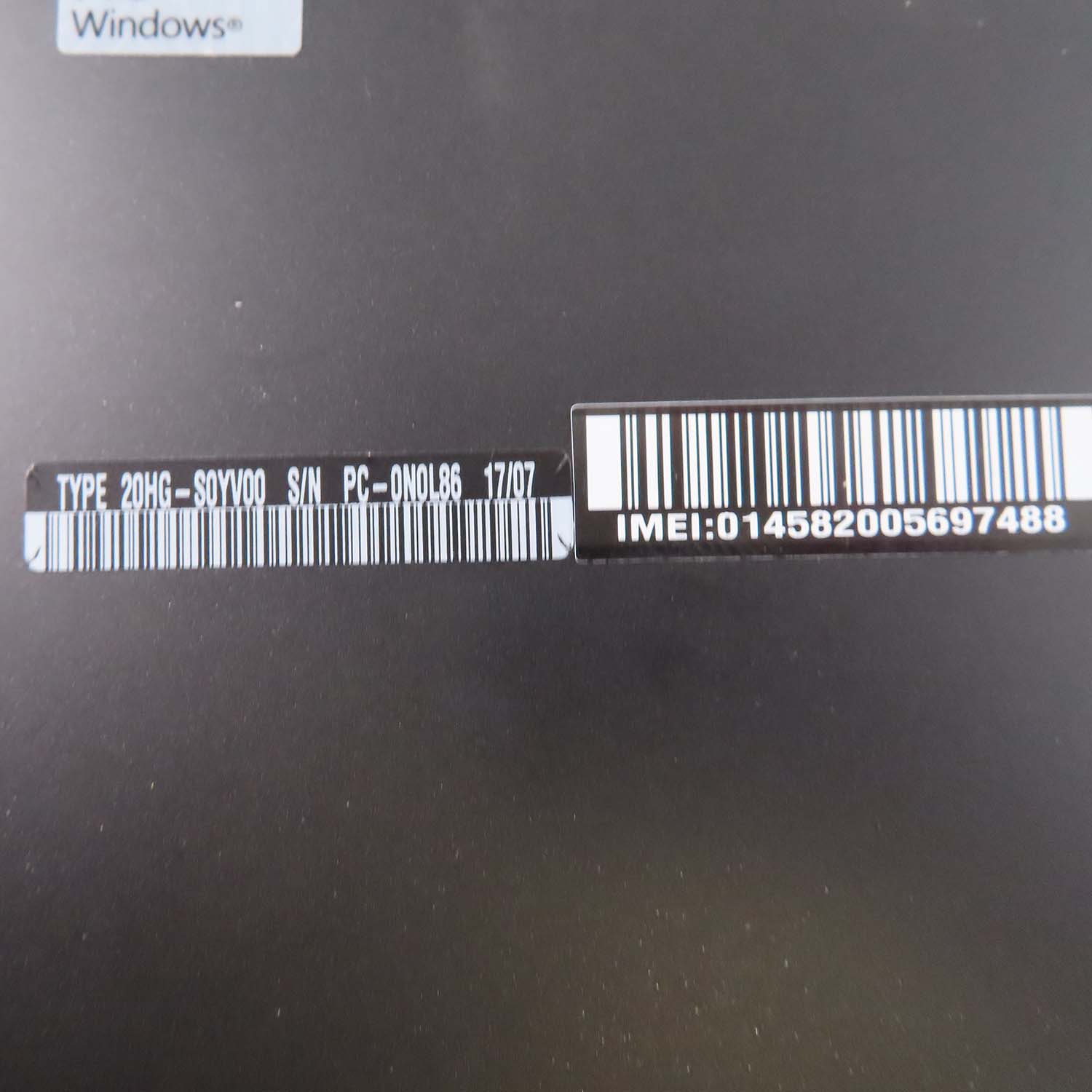
How do i know what type of screen i need.
Matte or Glossy?
Glossy screens tend to have a much brighter and clearer image, they also usually have richer colours and deeper blacks. The only issue with that is glossy screens as a result will suffer from glare if there are other light sources in the room, this will sometimes distort the quality
Matte, on the other hand, will usually have more washed-out colours than glossy but they are much better for long term use, for example, they are much better in a work environment. This also means that they suffer less from the distortion that you get from glare.
Most laptops will have a set screen that they have recommended as its replacement or alternate meaning that you probably won’t get to pick whether it’s matte or glossy. Although it does help to know the difference.
Resolution guide
As for the resolution, there are a few things to be on the lookout for when buying a screen for a laptop. If you know that your laptop supports 4k or 2k then you’ll want to make sure that the resolution of the screen is the same, here is a small chart to show what to look out for:
| Resolution | Industry Name |
|---|---|
| 1920 x 1080 | FULL HD |
| 2560 x 1440 | QHD / 2K |
| 3200 x 1800 | QHD+ / 3K |
| 3840 x 2160 | UHD / 4K |

What refresh rate will you need?
The refresh rate may or may not be something that you’ve heard of before and also may not be that important to you depending on what you doing. Essentially the refresh rate is the number of times that the screen updates itself, this can make videos and games on-screen look a lot smoother. This is measured in hertz so think the higher the better. Now, most screens will be 60Hz as some gaming screens will be 120hz. There is also response time to look at, this is usually more important for gaming than it is anything else as the response time is how long it takes each pixel to change colour. It’s often noticed in fast passed games where the colours change often and sometimes the screen doesn’t keep up and will result in things such as ghosting or tearing.
How do i upgrade my screen?
Well, it’s difficult to say when it comes to laptop screens as you usually cannot and the reason being is that most manufacturers will have set screens that will be compatible with the laptop and most of the time they will be of the same quality. We wouldn’t advise upgrading just the screen as such as it wouldn’t be possible especially with there being so many things to consider such as the compatibility and the if the laptop supplies enough power and so on.
The safest approach would be to either buy a new laptop with a better screen or buy a separate monitor. Although this does mean that you’d potentially have to spend more it’s probably the best route.