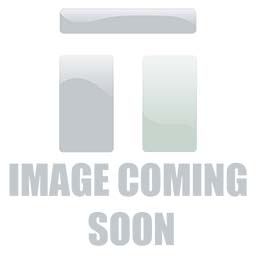Buy MSI Laptop Spare Parts
Welcome to the MSI laptop spares section of our store. Here you will be able to find the MSI spares for your laptop that you need, ranging from cables to keyboards. If you can’t find the parts for the MSI laptop that you are looking for then feel free to contact us so we can help you find the laptop spares that you need.
What part do you need?
Sometimes it can be quite difficult to figure out what replacement you need for your MSI laptop, especially when there are alternate parts out there. The very first thing you will need to do is try and find out the part number of the part you are wanting to replace be it a hard drive or a screen. The part number is usually on a sticker or engraved on the back depending on the part. If you still need help finding the part number take a look at our knowledge base here.
Once you know what the part number is you will then be able to find it on our website via the search bar or going through the categories in the laptops spares section.
Types of parts
Although there is a huge list of spare parts for MSI laptops, this list will go through some of the more popular MSI laptop parts available to give you an idea of what you are looking for when searching for a replacement:
AC Adapter: The AC Adapter is usually quite easy to replace as it will have all of the information on the back of the power bank, just be sure that you check the voltage requirements before you purchase.
Heatsink/Fan: Heatsinks/Fans are the way that your laptop cools down and maintains a stable temperature, this is a key component in keeping your laptop efficient.
Palmrest/keyboard: When people often look for a replacement keyboard, they often forget to check the language, be sure you make sure that you are buying the correct language keyboard before your purchase.
Speakers: The speakers in a keyboard come as a left and right speaker and sometimes can be sold separately.
Webcam: The webcams in laptops are quite easy to break as they can be damaged alongside the screen of your laptop but remember that most screen replacements don’t also come with the webcam.