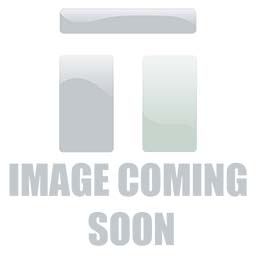CHEAP POWER SUPPLY UNITS(PSU)
Welcome to the power supply section of our website, here you will find power supplies best suited for Desktops and servers coming in a variety of different wattages and brands from HP to Corsair. If you’re looking to find a power supply best suited to you we will have it here.
Finding the right power supply for you
If you are looking to find a power supply for a home machine and you are in the right place. Sometimes it can be fairly confusing trying to find the right PSU (Power Supply) especially considering it’s arguably one of the most important components to a PC.
The first key factor to look into is how big a PSU are you going to need? Or rather what wattage will you need? There are two ways of doing this, the first of which is arguably the hardest of the two. The reason being is that it will require you to find out the maximum power requirements of all of your other components and find out from there how much power you would need. On the other hand, you can easily look for a power calculator online where you will be able to search the parts you have and it will show you the total amount of power that is required.
Now you’ve found out how much power you need your going to want to leave some wriggle room. For example, if the total 540w you’d want to get 600w PSU as opposed to a 550w PSU just to be safe. If you are someone who is planning on upgrading in the future it might be an idea to get a larger one now as it means you won’t have to worry about getting a bigger one in the future.
Now that you have figured out how much power you need, you’ll need to figure out whether or not the power supply will fit into your form factor, so ensure that you are able to fit your new PSU in your PC. Once you’ve measured up you should be ready to go.
Frequently asked questions (FAQS)
How do I know if my PSU is failing?
There are a number of signs the power supply of a PC is failing. Some of the signs to look out for include-
- Failure to switch on or boot. Whilst other problems can cause this issue a PC failing to power on can often be the result of a dead PSU.
- Your machine randomly rebooting or shutting down, especially when performing power heavy tasks.
- Strange noises coming from the PSU. These can sound like a buzzing or clicking sound, or sometimes a high pitched whine. These indicate that the power supply or its fan are failing.
- PSU running at a higher temperature. This can often be down to the fan in the power supply unit failing. This may lead to higher system temperatures.
- A burning smell. This is a clear sign of imminent failure and the PC should be turned off ASAP.
What can I do if I think my PC’s power supply is failing?
Firstly shut down your PC and unplug the power supply. This will prevent damage to the system or other electrical hazards. You can then begin the process of diagnosing the problem. If you are unsure or not confident opening up your machine or taking the following steps then it is best to seek assistance from an engineer or technician.
Check that PSU cables are connected securely and are not loose or damaged as this will cause issues. If you have a multimeter you can use that to test the output voltages provided by the power supply to check they are correct.
If you have a known working power supply replace the current one with it and see if the machine is working, this will give you a good idea as to whether the PSU is the issue.
Finally if the power supply has been determined as faulty then it will need to be replaced. It is worth checking if it is still covered by a seller or manufacturers warranty. If a new PSU needs to be purchased, then the PC manufacturer’s documentation should provide information on compatible replacements.
What is the average lifespan of a power supply?
This depends on a large number of factors, the first of which being the power supply in question. Good quality power supplies are likely to last much longer than basic models.
How well the machine is maintained is also likely to affect the life of the PSU. Maintaining proper cooling will allow the power supply to avoid overheating and run efficiently. This means it is important to regularly clean the dust inside the PC which can both clog up fans and impede airflow. Good cable management is important for the same reason.
Power surges and fluctuations are likely to shorten the life of the PSU so it is best to use a surge protector to protect against these. Going one step further a UPS unit can be used to ensure stable power delivery to the PSU.
Do I need a specific PSU for gaming?
Gaming machines often utilise high power usage components such as higher end graphics cards and CPUs. For this reason a higher wattage power supply will be needed to power the computer relative to one built only for web browsing and office work.
The higher end components in a gaming PC will generate a lot of heat so temperature control inside the case is important. For this reason a higher efficiency PSU that will emit less heat will be beneficial.
PSUs considered gaming models offer this mix of high wattage and efficiency, as well as other features such as modular cabling and RGB lighting.
What does a PC power supply efficiency rating (80%, Gold etc) signify?
The efficiency of a power supply signifies the percentage of AC power drawn from the wall that gets converted to DC power for use in the machine. The rest of the power gets lost as heat. This means in the case of an 80 plus rated power supply that 80% of the drawn power will be converted and used.
The 80 Plus designation is further divided into Bronze, Silver, Gold, Platinum and Titanium. These standards make further promises regarding efficiency under different loads with Bronze offering just over 80% efficiency through to Titanium with over 90%+ efficiency.
Whilst a power supplies efficiency rating is one factor to consider when purchasing, it is important to balance this against other factors such as buying a model produced by a reliable manufacturer and your budget.
What is the difference between a modular and non-modular PSU?
On a modular PSU some or all the cables and connectors and detachable and can be swapped out. On a non-modular power supply the cables are fixed.
Modular power supplies can be customised so only the cables required are present, improving cable management and by extension airflow. Often with a non-modular power supply there will be unused cables loose inside the case, however non-modular PSUs are usually cheaper than their modular equivalents.
How do I find the power supply I need?
Power supplies will typically have a part number on them, if you want to simply to swap out a defective power supply like for like this will be the quickest way to find a suitable one. You can check out our guide to identifying part numbers here.
If you have no part number to hand the manual or maintenance guide for your machine may contain this information as may the manufacturer’s website. If all else fails the manufacturer themselves should be able to provide this information when contacted.
Whilst one particular part number may be required to replace the PSU in a specialist machine like a server, in general power supplies are designed to be compatible with a large range of systems, motherboards and components. When replacing the power supply in a desktop PC you can usually find a replacement by determining compatibility.
Ensure the that the form factor of the PSU matches the motherboard and the case. ATX is the most common form factor but some machines, particularly smaller desktops may use another one. Make sure the PSU has the correct connectors for the motherboard as some higher end motherboards may require additional connectors. It is important to check the power supply provides enough wattage to power all your components.
In addition to checking compatibility with connectors on the motherboard the same needs to be done with other components in the machine and that the cables are long enough to reach them. Make sure the power supply has enough connectors e.g. SATA to cover everything in the machine. Its important to double check the connectors required for your graphics card are present, some high end GPUs may require multiple 6, 8 or 8+8 connectors.
What is the form factor of a power supply?
The form factor of a PSU refers to its size and shape and well as its connectors. Determining which one you need comes down to the size and shape of the case it is going in to as well as compatibility with the motherboard and other components. Common form factors include-
ATX: The most commonly used PSU form factor, used in standard desktop PCs. If you have a standard sized PC it will most likely have an ATX power supply. Due to how common these PSUs are you will have wide buying options in terms of customisation and spec.
EPS: These power supplies are designed for workstations and servers. They offer more connectors than a standard ATX power supply
SFX: SFX PSUs are designed for small form factor cases and can be found in smaller compact gaming builds. Due to size constraints they have fewer connectors than ATX PSUs and are often modular.
TFX: Thin PSUs that are generally low voltage, found more commonly in small office PCs and are rarely used in gaming setups.
Should I buy a new or refurbished PSU?
A refurbished power supply will have been used before, as a result its lifespan from this point onwards is likely to be shorter. However it is normally cheaper to buy a refurb model rather than a new one so it could be advantageous if your budget is tight. Some machines such as servers need specific power supplies that may have long since been discontinued by their manufacturer in which case refurb may be the only way to obtain a replacement PSU.
If however you are looking for the most reliable option with the longest potential lifespan and cost is not as much of a factor then a new power supply is likely to be the best choice.
How is a server power supply different from a standard PC one?
Server power supplies are built to be used in enterprise class servers, providing an extremely reliable source of power to server components, often 24/7. Many of them offer redundancy- a server can have multiple power supplies and will continue working if one or more of them fail. Server PSUs often have high efficiency standards to reduce energy and heat generation in a data centre environment.
Server power supplies are often designed to fit specific server chassis and may be a physical size and shape that would not fit a normal case as well as having connectors specific to the server being powered.
What is a hot swap power supply?
Hot swap refers to being able to switch out a faulty power supply without needing to shut down the system. Power supplies described as hot swap support this feature and are found in servers and similar systems.
Being able to switch out power supplies reduces downtime for a system due to greater fault tolerance, with other power supplies providing power whilst the faulty one is being replaced.
The term hot swap and hot plug are often used interchangeably but they do refer to slightly different things. Hot plug refers to the ability to add components to a system whilst it is running and can refer to other components such as peripherals.