Laptops

If your trying to decide which docking station is better for you, this will help.
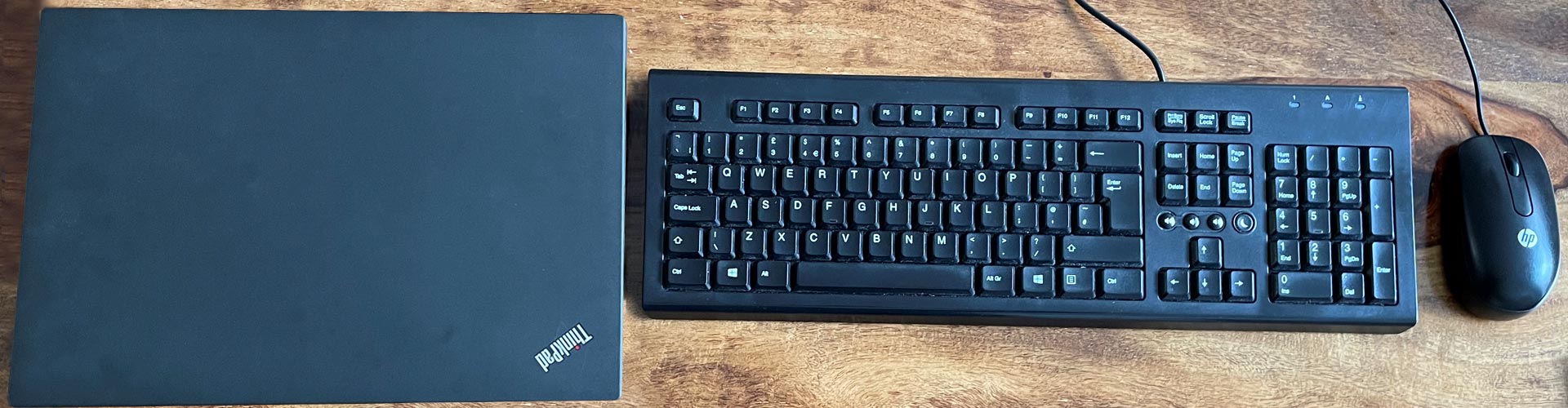
Having a laptop is great, it means that you have a personal computer that’s portable and available to use on the move. But sometimes it can be missing one or two things.

Buying a replacement screen for a laptop may seem like it could be a lot of effort or maybe a little bit intimidating but there is a lot of information that can make it easier, it’s just about knowing where to find it.
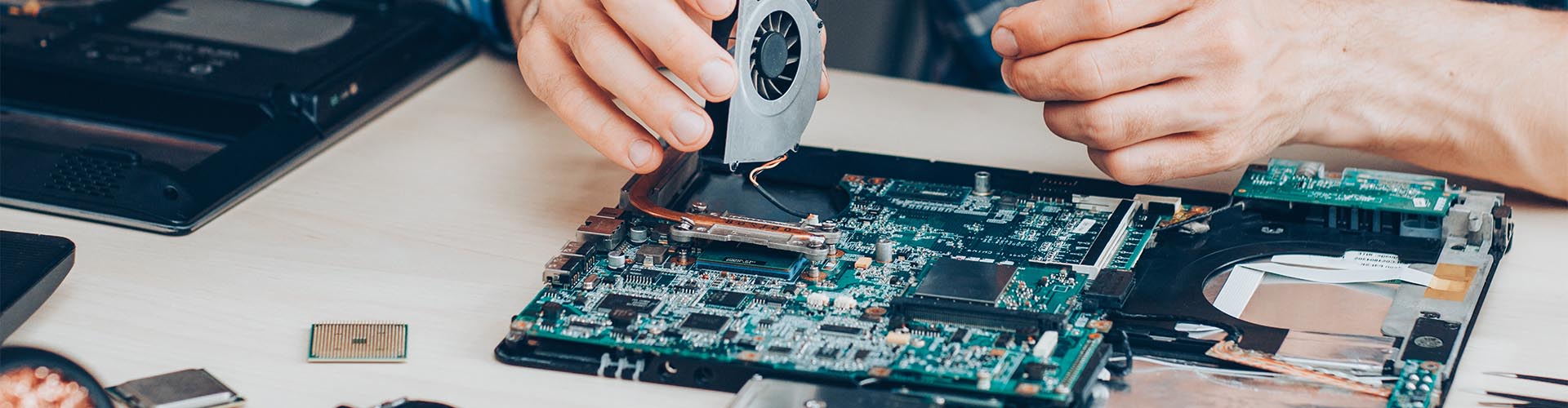
In this guide we run through typical laptop components and their names and functions.

Today we look at laptop batteries, one of the most frequently replaced components of a laptop.

In this article we look at the risks associated with counterfeit batteries and how to spot them.
Desktops

Monitors and PCs can potentially offer a number of different video ports. Below are some of the most common ports and standards and why you might choose to use them.
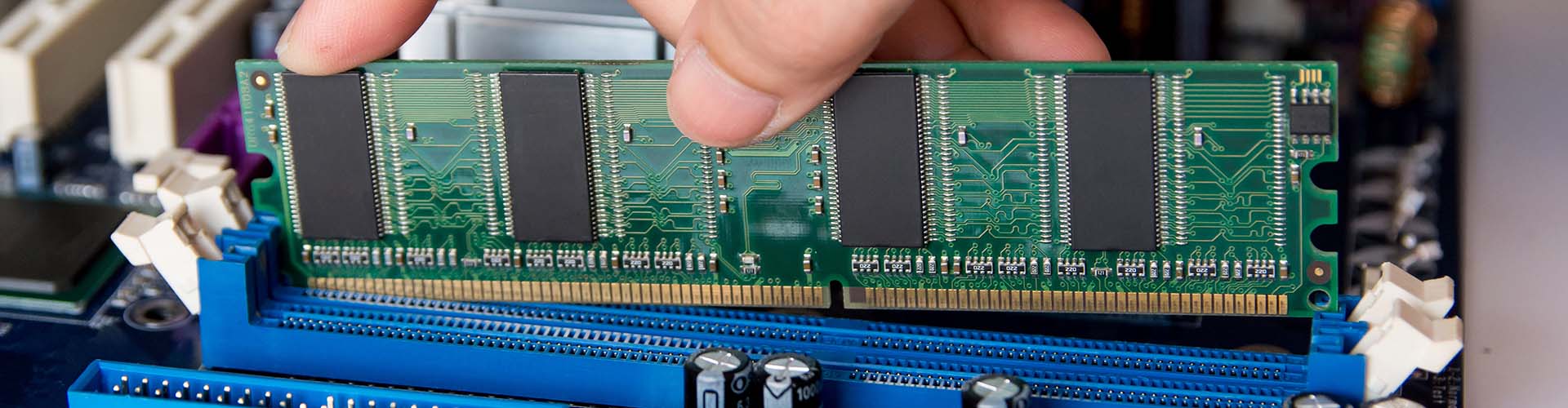
There are a number of things to consider when purchasing new memory in order to ensure you select memory compatible with your machine.
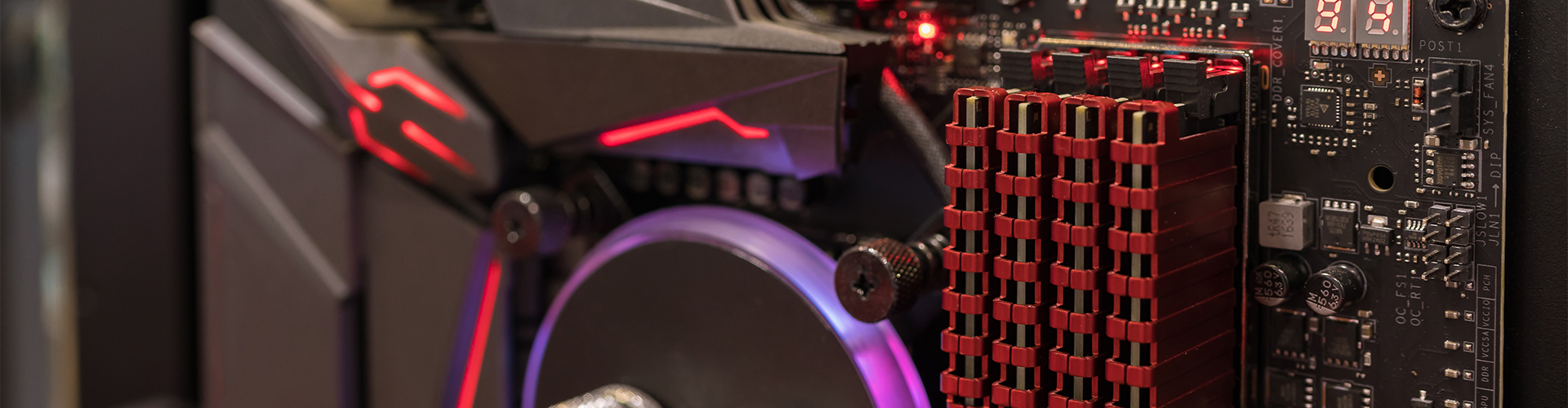
If you are struggling with deciding how you should upgrade or change your RAM this is the guide for you.

Whilst now largely obsolete and confined mostly to legacy systems, for many years IDE hard drives were standard within desktop PCs.

Looking to ensure your desktop stays cool this summer? Read here to see what you can do.

Wanting to reduce your power consumption? check out this knowledgebase to see what you can do today.
Windows
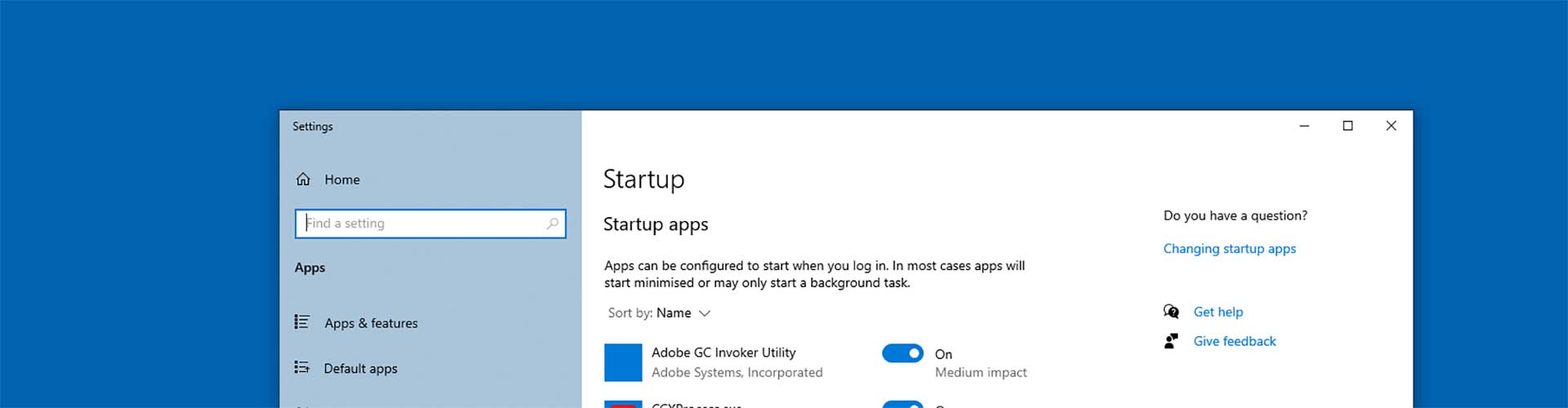
Is your machine running slowly? In this article we discuss 10 ways to speed up a laptop running Windows 10

In this article we explore what has changed and some of the new features and requirements of Microsoft’s latest OS.
Both Windows and the applications running on it provide shortcut key combinations to accomplish common tasks. Using these shortcuts both speeds up workflow and reduces the physical stress of long term mouse use.
Gaming

Knowing which graphics card, you should get can sometimes be quite intimidating at a first glance with there being so many to choose from.

Bought yourself the components for your PC but not sure how to build it? Here’s a quick guide on how to build your own rig.

Unsure on what software you need to get started on a project? Look here to find out more.

So you want to become a streamer and your not sure how to get it started?

Need to update your gaming set-up? Here is how you get started.

Shopping for a for someone tech savvy but are not too sure where to start? This guide should help you get started.

Looking for a gaming laptop and unsure where to start? this guide is going to go through the potential things you will need to look at.

If you’re new to PC gaming or just want your games to run as optimally as possible, this guide covers what different graphics settings do .
Security

Probably the easiest way to compromise an online account is to simply guess the password and as such these attempts are commonplace.

Is the URL you have been given for a site legitimate? In this article we discuss ways to check to avoid becoming a victim of fraud.

In recent years more and more websites now support HTTPS. As an end-user what does it mean and why does it matter?

Scam emails are becoming more widespread – this article offers some advice on how to identify them
Networking

As of the end of 2020 it is estimated that over 30% of internet users now use a VPN. This article takes a brief look at what they are, their benefits and their limitations.

Setting up a new Bluetooth device can sometimes be difficult or complicated but here is a quick comprehensive guide on how to set up Bluetooth on different devices.
Working From Home

So you are working from home and you need to take a screenshot and you are not sure how.

Working from home for the first time? This guide may help you get set-up.

Need help getting ready for a meeting, this article will show you how.

This is a small list of software that can help you when working from home.
Miscellaneous

Whilst many parts can be replaced with a compatible substitute one of the easiest ways to find the replacement part you need is by locating the manufacturers part number on the item itself.

Knowing how to clean and take care of your mouse and keyboard may be more important than you initially thought, as it can tend to extend the lifespan of your devices.

All products available for sale on our website are listed with their condition. This short guide goes into detail about what each condition means so you can be confident when buying.

The Lenovo Smart Display 7 is Lenovo’s answer to having a virtual assistant with a screen.

This a guide to help you understand more about Stylus pens and to help you decide which one is right for you.
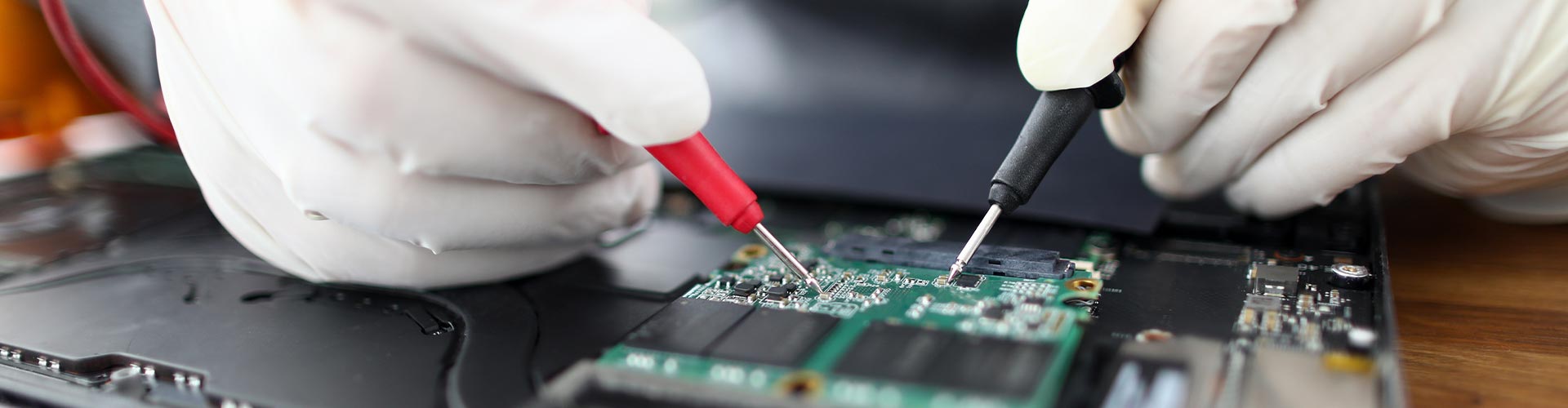
With the right to repair legislation coming in to act in 2021, this page to show our customers we how follow the new rights to repair act.

Wanting to understand crypto better? Then take a look at this short guide here to get you on track.

