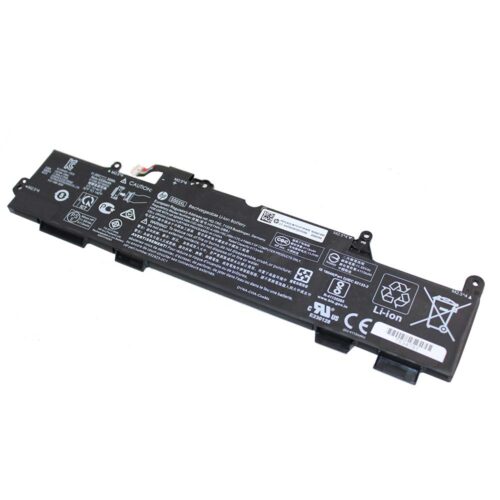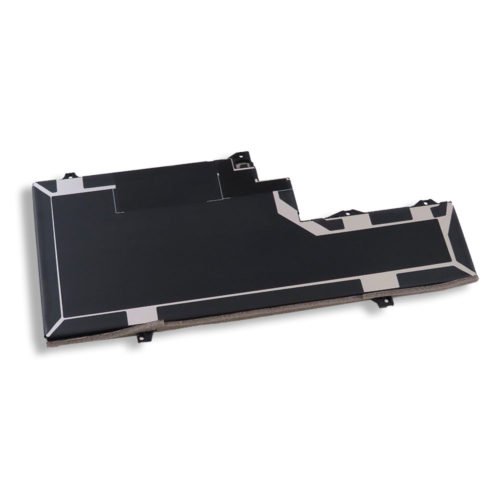HP
Welcome to the HP batteries section of our store. Here you will find multiple different types of HP laptop batteries ranging from 4Cell batteries to CMOS, you’ll be able to find the HP laptop battery you need. We also offer a wide range of alternate parts and with our live chat we can help see if any of them can help you too.
Replacement HP batteries
When looking for a replacement HP laptop battery its often best to first look for the model number first yet depending on the battery it can be found on the back of your battery, here is how you can find the model number on your HP laptop battery:
- The first thing you will need to do is power down your laptop and make sure it is unplugged
- Navigate to the back of the laptop and try and find where battery is located at the back of the laptop.
- (It’s often easy to find the battery as it is located near the charging port)
- Once located, if necessary, unscrew the where the battery is located. If unscrewing the battery isn’t needed, then it can often be unclipped.
- On the back of the HP laptop battery all the model information is printed there, that is where you will be able to find the model number
Now if you can’t locate your laptop battery or are unsure about removing it from your laptop you can find out what model number your laptop is. You can find this out by either looking at the back of your machine or checking out the specifications on the about page of your operating system. Once you have that contact us on our live chat so we can help you find the HP Laptop battery you need.
When you are looking for a genuine HP laptop battery, once you have the model number it should be easy to find a replacement via searching the model number on our website. Yet if you find that we don’t have that part number in stock, you can always ask on our live chat and all you will need to give them your part number for them to find a suitable hp battery replacement.