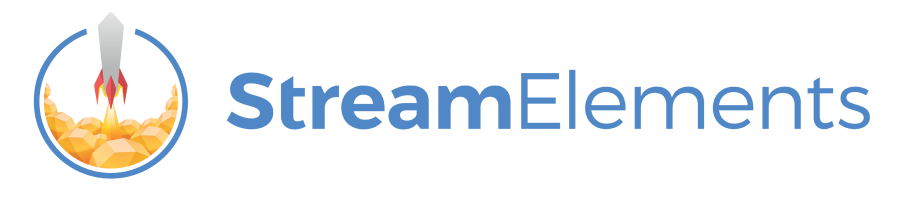So you want to become a streamer and your not sure how to get it started? This is going to be a simple guide explaining what hardware you might need along with some suggestions and what software you will need. For the sake of saving time, I will be covering Twitch streaming as you’ll be able to transfer the tips from this to other services such as YouTube and Dive.
Hardware requirements
Webcam/Camera
Now depending on what your streaming be it chatting or gaming, you’re going to first and foremost need a camera of some kind. Having a camera on your stream is your way to interact with your viewers as they can see your reactions to chat or whatever content your showing. At the same time, some streamers don’t show their face and that’s fine but this is just some advice on what cameras you may want to use:
The Sandberg USB PRO is a full HD 1080p camera that shoots in 30fps. It comes with features such as auto light adjustment and autofocus to help you capture videos whatever the situation. It also comes with a adjustable cover that covers the camera when it’s not in use, protecting you when you’re not filming.
The Sandberg webcam flex is an alternative to the Sandberg USB PRO. Although it doesn’t have the auto light adjustment and autofocus features it’s still 1080p full HD. The camera is also rotatable 360°.
The Sandberg USB 2.0 webcam is the saver option for anyone that is maybe looking to start their streaming career with a smaller budget. This webcam captures videos in 480p at 30FPS making for a good starting camera.
PC/Laptop
Now if your planning on showing gaming related content it’s ideal for you to have a computer that you can stream on as well as play games on. The PC/Laptop that your planning to use should ideally be a more powerful device if it’s going to stream as well as play games. If you’re interested in building your own PC then you should check out our guide here to help you build your new PC. In regards to complete machines here are a couple we would recommend to get you started:
This Desktop is a compact yet powerful rig that allows you to take your first steps in becoming a streamer. Coming with an NVIDIA® GeForce® GTX 1650 Ti this PC makes it possible to play all of the latest games at a high quality, Also opening up the opportunity for virtual reality gaming.
This laptop is a more portable option for anyone who doesn’t just want to stream at their desk. This laptop comes with a Ryzen 7 4800H and 16GB’s of RAM making for a smooth experience when playing games and streaming at the same time. This Laptop also comes with an NVIDIA® GeForce® GTX 1650 Ti, making it possible to play all the latest games.
Headsets
Now when you are looking to interact with your customers you also want them to hear you as well as see you. Using a headset enables you to interact with your viewers via its microphone whilst also improving your concentration through using a headset. Although some people may prefer using a microphone separately this makes for a more cost-effective way as it doesn’t require you to buy speakers and a microphone separately. Here are some of our suggestions:
Although this will be the most expensive suggestion on our list the Steelseries Arctis Pro is definitely worth it if you are ready to spend some extra money. The Arctis Pro reproduce Hi-Res audio out to 40,000 Hz creating a high-quality sound perfect for gaming or chatting with friends. Its ear cushions are athletics inspired fabrics that make for a comfortable fit great for long streaming sessions.
The Arctis 1 is an all-platform headset with a detachable microphone. This headset is compact and perfect for anyone on the go. It’s one of Steelseries most affordable headsets but is still premium in quality.
The Sandberg savage is an affordable surround sound headset with a comfortable adjustable headset perfect for long sessions on stream.
Software Requirements
As for software requirements, you will first need a way to stream your camera and screen to Twitch. One of the easiest software’s that’s free for you to download is OBS Studio. OBS Studio is an open-source streaming software that is full of unique tools to get your stream set up. It has an in-depth UI that you can use to see what sources are active and alter them whilst streaming be it an overlay or a camera it can be turned on and off whilst streaming.
OBS can also be linked to another software called Streamelemts, this is a software that links Twitch to OBS making it so you can make alterations to twitch via OBS as well as see your chat on OBS too. This way you can keep all of your stream settings and edits to one application making it easier to manage. Streamelements also offers an array of free widgets and borders to help you customize your stream to make your channel more unique.
Tips and Tricks
- Now the internet isn’t always a nice place and sometimes people don’t always want to be nice either and sometimes they will want to express that via your chat. To combat that you should look into getting a chatbot as they can be quite handy in removing simple things such as spammers and griefers. Apps such as Streamelements come with their own although you may want to edit the settings to best suit you.
- Remember to take a break, although this may be your new career or just an after-work hobby it’s not going to take off overnight unless you’re incredibly lucky. So make sure that when you do stream set a time for you to finish so that the next time you on you are fresh-faced and ready to go or else you’re going to burn out.
- Lastly, have a plan for your content and make it public, this way you know what you’re going to do and so do your viewers. Think of it as a list of TV shows that are going to be on, it gives the viewers something to look forward to whilst also keeping your streams structured.