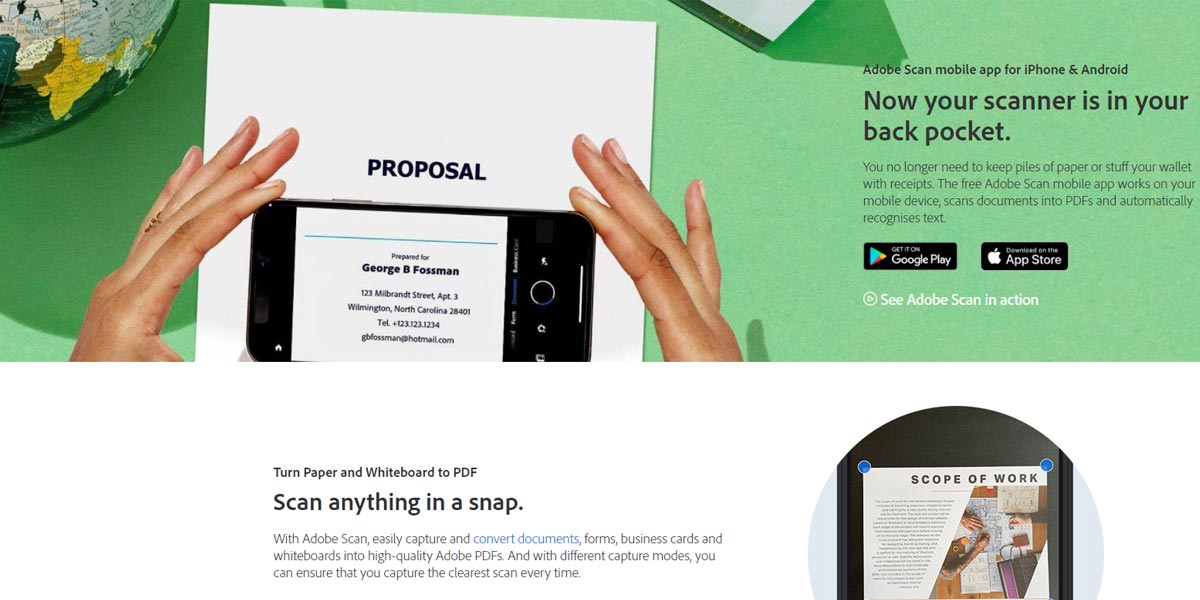Working from home can be difficult especially if you are not used to being outside the work environment, it can sometimes become hard to keep track and stay motivated. For those people that do struggle there are ways that you can help yourself, using software and apps you may already have access to. Here we are going to go through what can help you improve your productivity when working from home.
Depending on where you work you may already be using project managing software but there is no reason why you can’t use one for yourself. An example of this software would be something like Monday.com where you can make detailed plans of where you are with your work. Using something like Monday.com will keep time stamps of where you are with your work and shows whether you are on time or behind. Although you can make one manage yourself it’s often handier to have your department using one, that way you can all see where everyone is without being in the office.
When everyone is using one you can see where others are struggling and can either offer help or ask for help simply using the plan. You can also set goals and targets for everyone which will provide notifications when it gets closer. Having a project managing software such as Monday.com could be very useful in and out of the office.
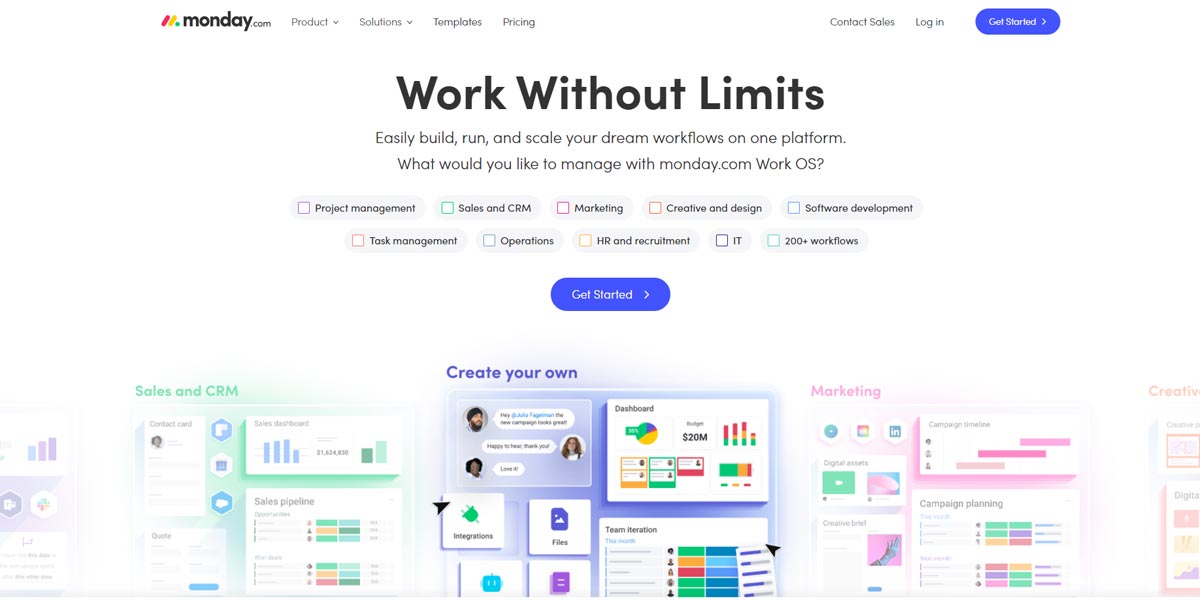
If you’re having trouble managing your own workload and need a way to keep track of what jobs you need to do next, ATracker might be the app you need. ATracker is an application the helps you time manage your day, to use the app all you need to do is create a list of all of your daily tasks. Once you have that list ATracker will do the rest and all you need to do is tap the task when you start and tap again when you are finished. It’s an easy way for you to see if you are keeping up with what you need to do.
With the app being editable at any time you can add and take away tasks daily to ensure that it’s kept up to date. This app is ideal for anyone who struggles to keep focus whilst working from home.
There are a few different videos calling software out there but Microsoft teams are more than just video calling software. Teams can also be used as a way for a group to communicate with each other via the messaging page so that messages are logged and are not lost you can start conversations on one topic at a time. This way if you need to refer to an older topic, it will be in its own conversation box.
Teams also has its own calendar that you can use to schedule meetings and sessions where you can specify what the meeting will be about as well as who is invited to the meeting. As this is a Microsoft app you will also get reminders for the meetings via outlook if you use it. Although there are much different software like Teams out there, Teams links many other Microsoft apps making it a more user-friendly experience.
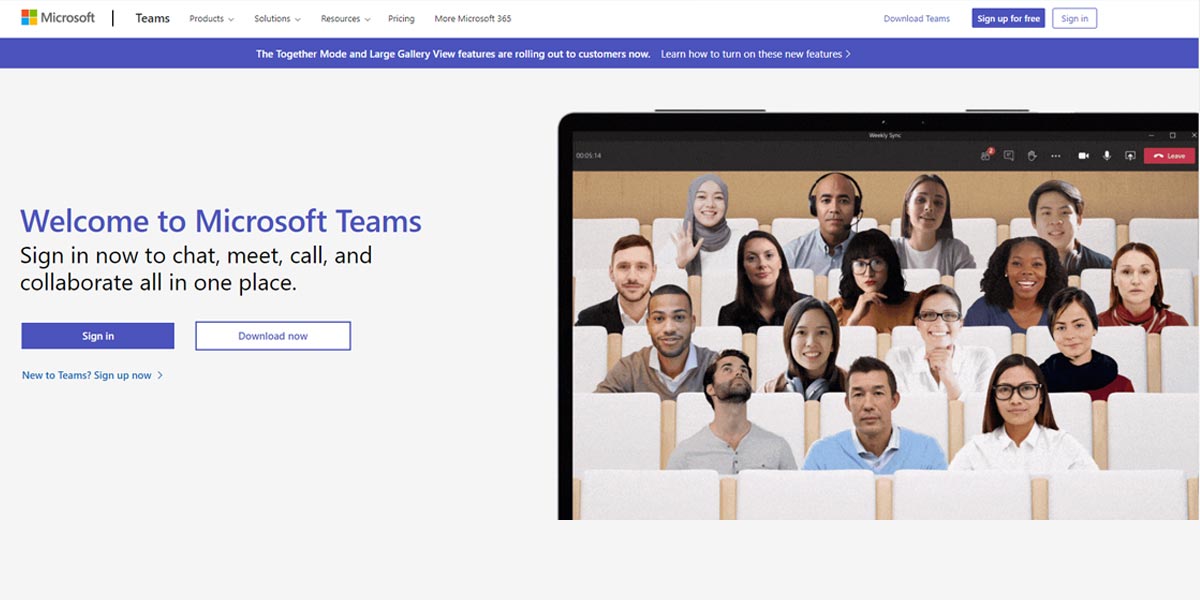
The company that you are working for may have shared drives accessible for people working from home but if your company doesn’t offer that then having access to Google Drive might help. Google Drive is a file storage system that uses cloud storage so that people can access their files anywhere via their device online. This is helpful as people can use it as a way to share their files between work colleagues.
Even though you might usually share your files via email or a type of messenger, Google Drive is a perfect way for files to be stored and saved just in case they need to be accessed at a later date. It also allows for the storage of larger files that may not be sent across via email or message. Google Drive can be used personally or used on a company level with more storage, so it’s perfect for every level of use.
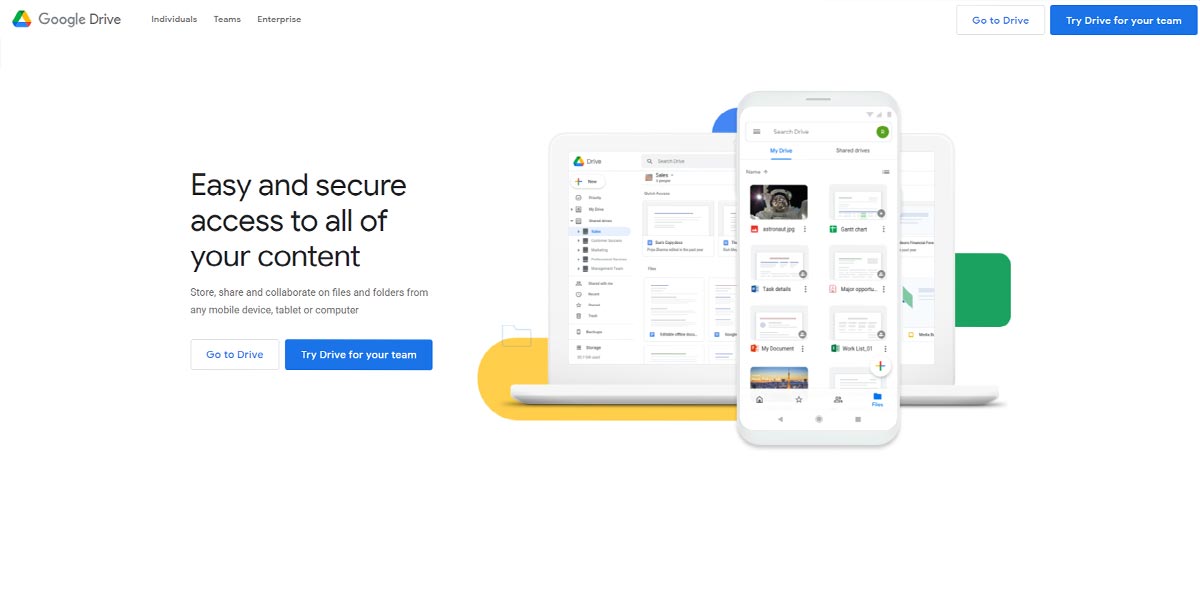
Screen capturing software is one of the most important software for people working from home. As you can communicate to other people what’s on your screen without having them next to you. It could be to show some work that you are doing together or show tech support any issues you may be having. If you are operating system is windows 10 the chances are that you will have Snip and Sketch installed.
Snip & Sketch enables users to take a screenshot whenever they want and then edit how they see fit. So, if you wanted to add any annotations or notes you won’t need to export it to any other software as Snip & Sketch will be able to do it all.
If you want to read more about how important screenshots are or want to find an alternative read here.
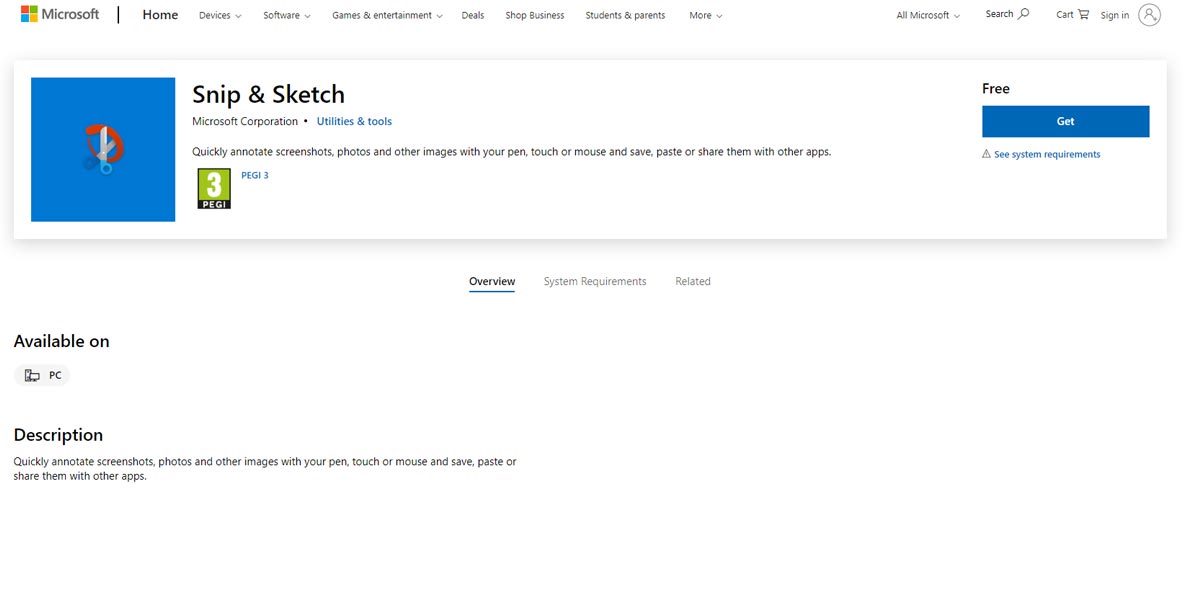
Now we have talked about how taking a screenshot can be valuable but what if it’s not on your screen? Adobe Scan is an application that has users take photos of any physical documents they may have and then it turns them into a PDF format. This is great for anyone that may not have a scanner at home as it works out as a cheaper alternative. Although you may just be able to take a picture, Adobe Scan turns it into a PDF straight away making it a more professional way to store any documents in the future.
Once in its PDF format, it’s also editable, so if you have made any mistakes or want to get rid of any notes you made you can edit it within the app. A useful app for anyone who has to handle physical documents.