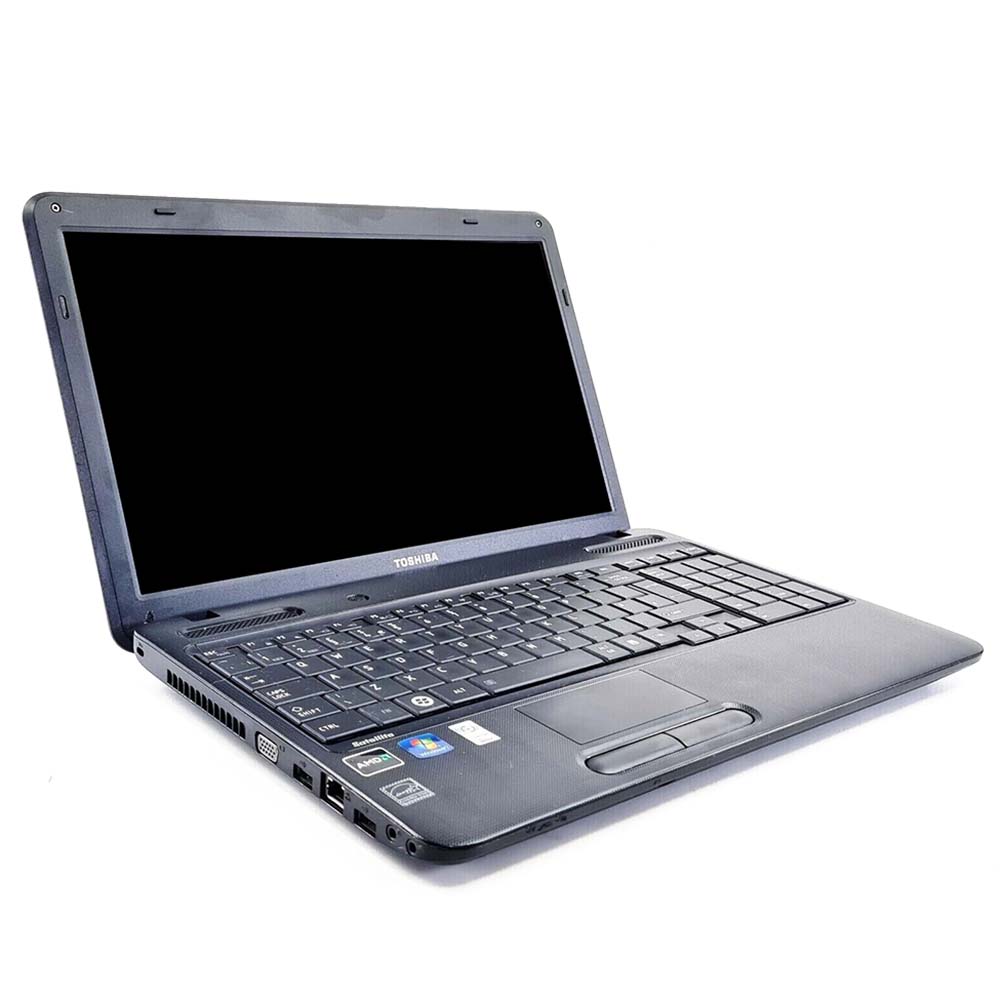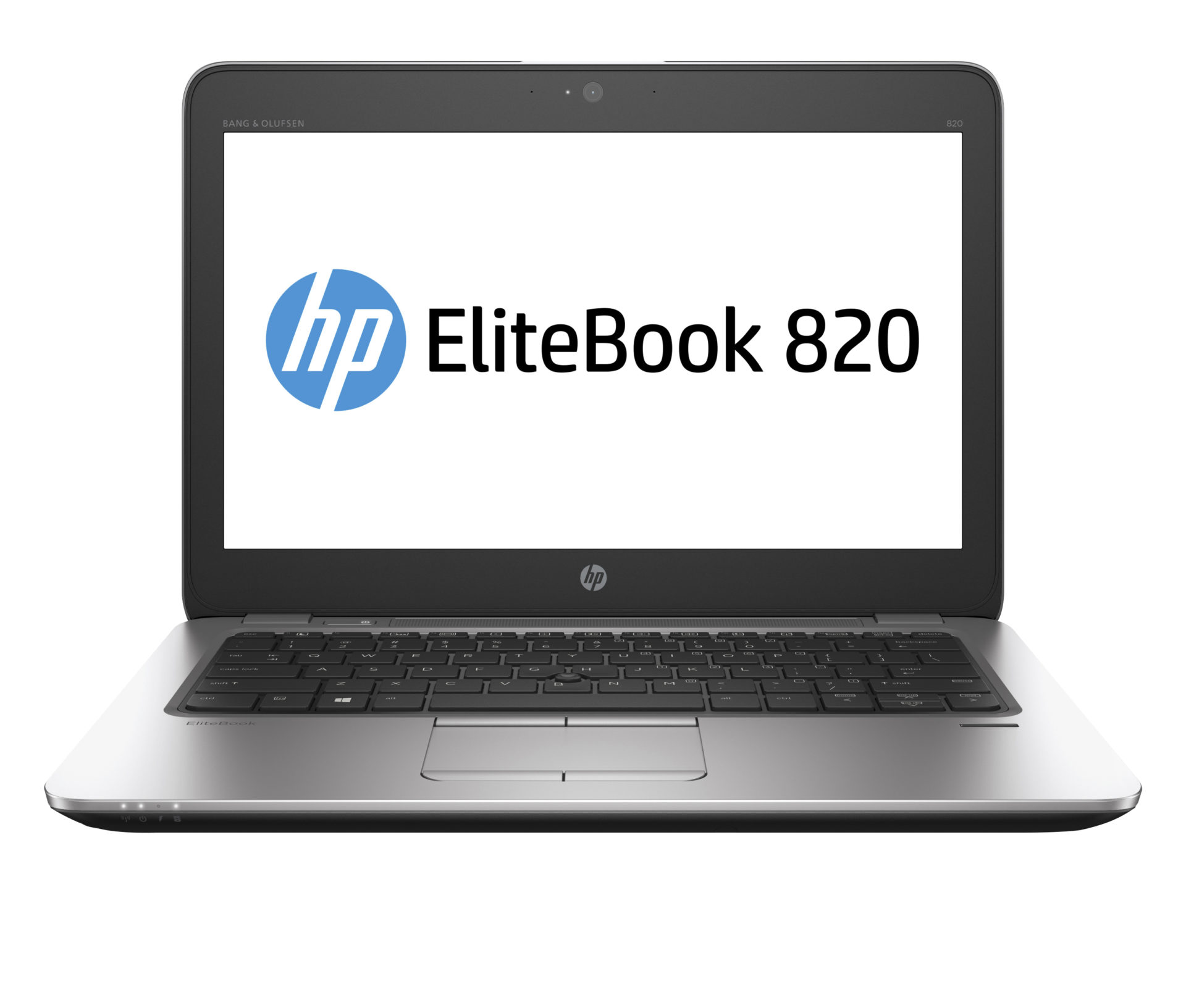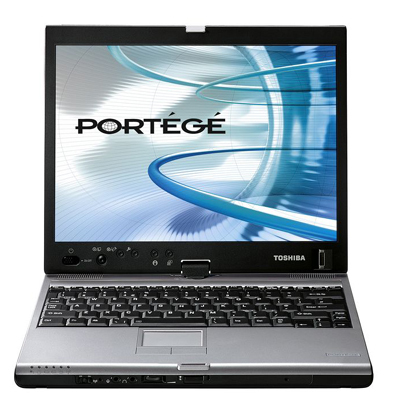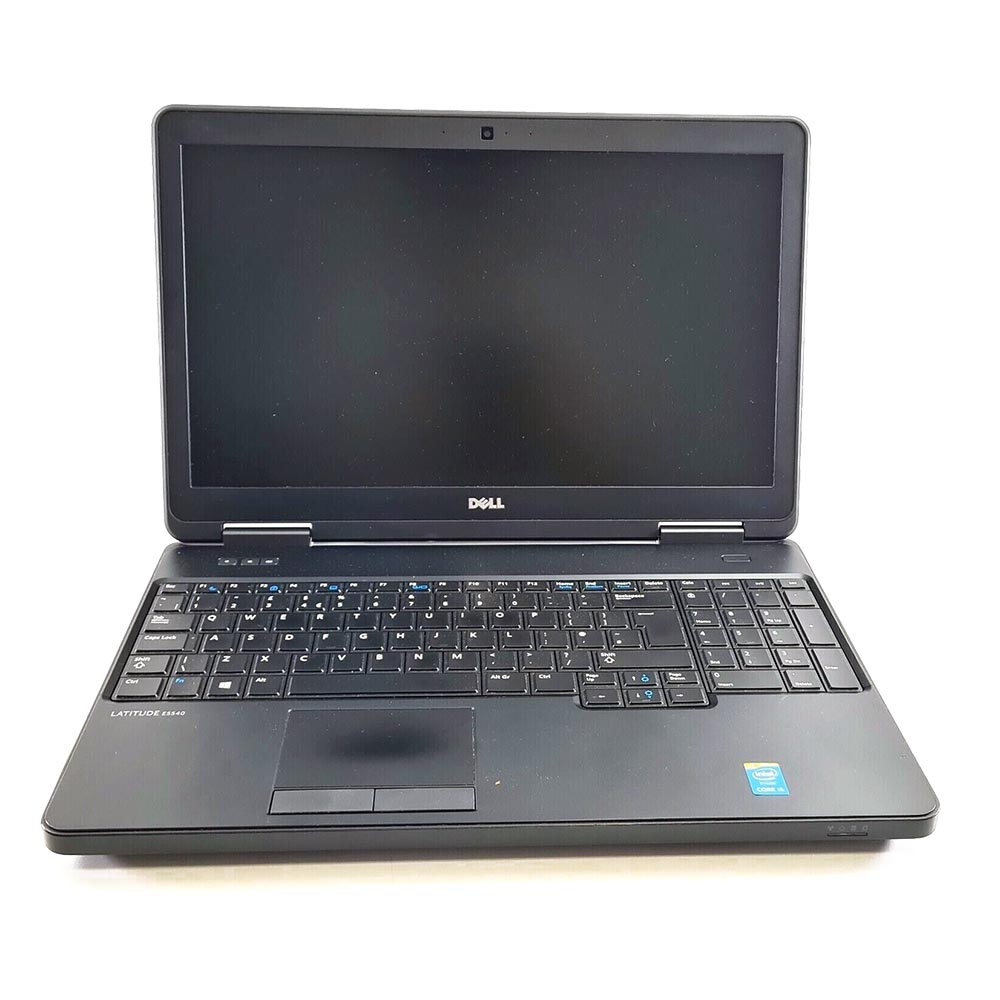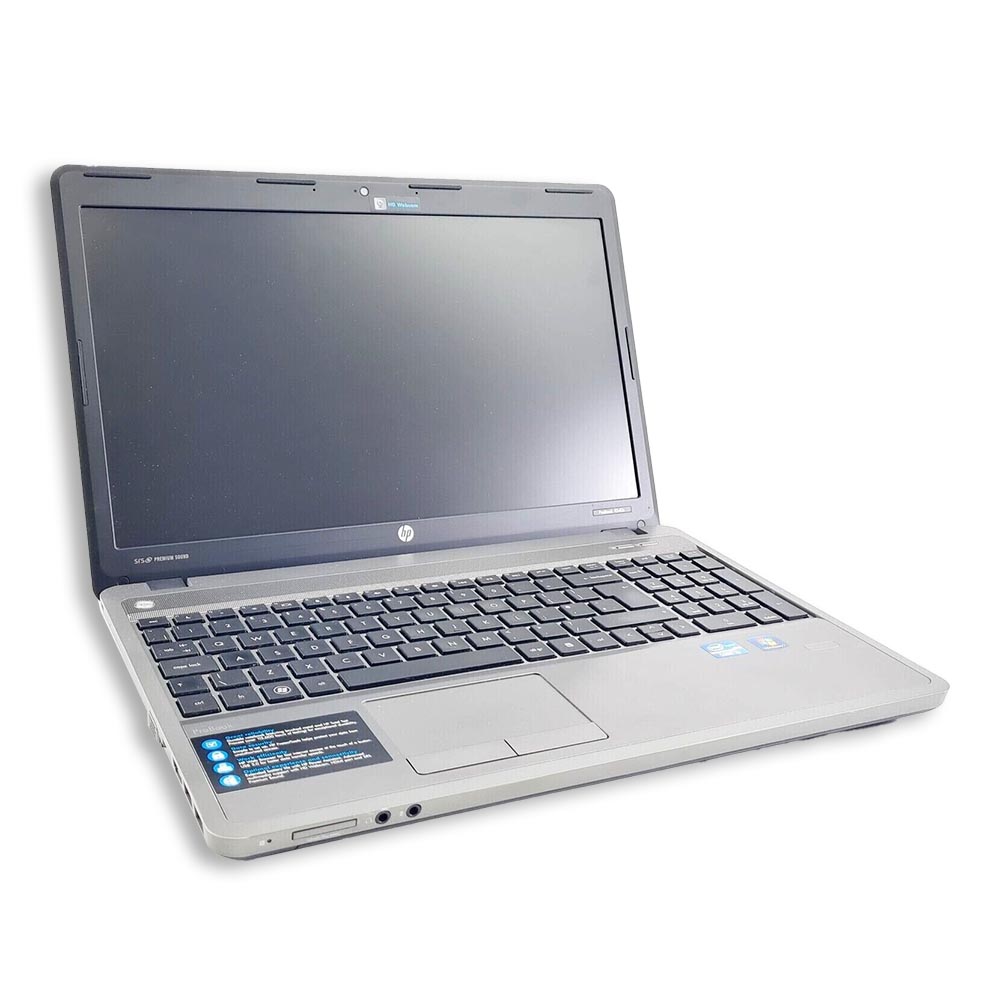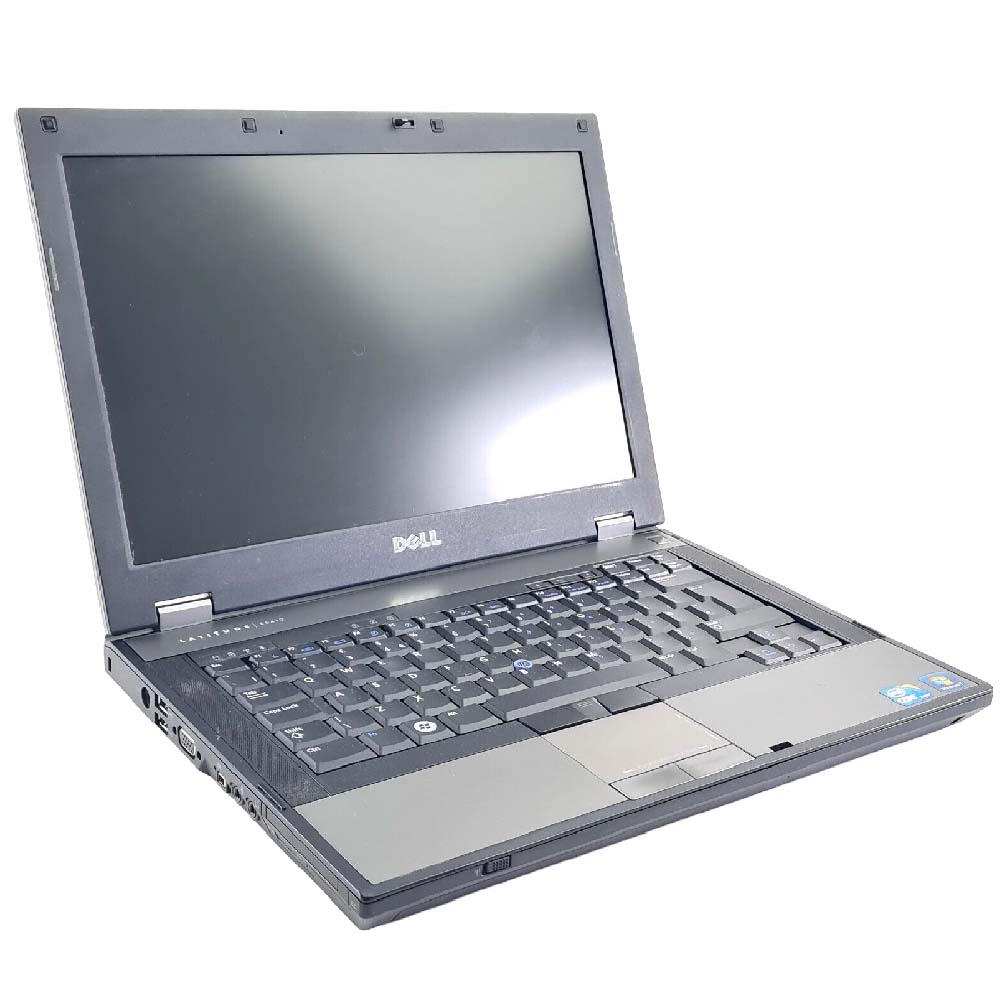There are many advantages to having a gaming laptop such as having a slick and neat design, being able to game on the move and much more. So, if you are wanting a gaming laptop and unsure where to start, this guide is going to go through the potential things you will need to look at when buying a one.
Display
Checking the display is quite important as laptops will have their own built-in screens as opposed to a desktop so that’s something you must consider. So, depending on why you want the laptop or what games you play, you’re going to need to have a look at the size of the screen as that will obviously be important. For instance, if you want to be playing fast paced first person shooters you may not want to have a 14” screen as it will be too small. So, it’s important to see what size screen will be best for you.
When looking at the screen it also important to check the resolution, as this will also have a hand in how expensive the laptop will be. If you’re looking for a 4K display, then your laptop will end up being more expensive than most as the display itself will be expensive but also the parts required to run games in 4K. With this its also important to look at the refresh rate as a higher refresh rate will be what makes things look smoother.
If you are a user who doesn’t want to game on the go and maybe just wants to game from home then it might be ideal to save money on the screen and use an existing external monitor. This way you can still have the quality hardware alongside a high-quality screen.
Storage
Much like when looking for a desktop PC storage is very important. Laptops now predominantly use solid state drives rather than traditional mechanical hard drives. This offers two advantages- solid state drives will generally be quicker and they are less prone to failure due to damage if the laptop is knocked when moving around. Due to Laptops being less user friendly than desktops when it comes to upgrading hardware it might be prudent to get a laptop with more storage built in rather than trying to upgrade later.
RAM
When considering the amount of RAM needed in your laptop, it is best to start looking at a minimum of 16GB as anything less may not be enough for a lot of newer games. 8GB would be sufficient for very basic gaming and simple non gaming applications and tasks but if you are looking at higher-end titles then 16gb is a good starting point. More memory makes multitasking easier, providing adequate resources to all running applications.
Graphics Card
Often the most important part of the laptop for gamers is the graphics card. As mentioned earlier in this guide when looking at screens and displays, high end GPUs will often be paired with a high-end screen. This is important to note because if you want a high-end graphics card you will want to make sure you have a high-end screen to make it worth it. There wouldn’t be much point in having an RTX 3080 with a 1080p screen, as you wouldn’t be realising the full potential of the graphics card.
If you are looking to play newer more high-end games, then it will be worth looking at getting a laptop with a 30 series graphics card. Whilst a 20 series would still be adequate it may still be worth getting a 30 series with a view to future proofing your laptop negating the need to upgrade again to a newer machine in the near future.

CPU
Following on from the GPU, you’re going to want to make sure you have a CPU that can keep up with your GPU as that is essential to ensuring you don’t bottle neck your graphics card. To do so you’ll want to look at the clock speed as the clock speed will define how fast the CPU can go, this will be measured in GHz so its good to look out for a higher clock speed. Having multiple cores will also help as this will allow the CPU to perform multiple tasks at the same time.
Design
Although this may be a less important aspect for a lot of people, its still an important consideration. With a lot of gaming laptops now there will be a decisive split between having a flashy laptop with an RGB set up or a quite minimalistic look with no RGB and slender darker materials. In this case it is very much up to the user but its important to shop around and make sure you find one with the design you like. Also, to make sure that there is plenty of ventilation as laptops have all their parts in a confined space so it’s important to have as much air flow as possible.

Hopefully this guid has helped you get on your way to picking a gaming laptop, have a look at the gaming laptops we have on sale here to see if we can offer you the gaming laptop you need: https://tekeurope.co.uk/product-category/gaming/gaming-laptops/