With energy prices likely to continue rising in the coming months many people are trying to reduce their power consumption. For a lot of people their desktop PC is essential to their everyday life, this is especially true since more and more people have started working from home. With this in mind this guide is going to look at the different ways that you can reduce your PC’s power consumption.
Quick Fixes
External Devices
The first and easiest thing to be done is look in to turning off or disconnecting external devices. This would be things like printers, speakers, and webcams. Although these devices may be needed, they aren’t needed the whole time. So, whenever your desktop is on, make sure that the external devices that are being used are ones that are essential in that moment. Although it won’t save much power it will still have some effect and its an easy step to take.
Power Saving
Another quick and easy fix is to adjust the power settings on your desktop and monitor. For instance lowering screen brightness on your monitor will reduce power consumption. Adjusting and utilising power saving settings on your PC itself can also help a lot too. For example setting your desktop to go into sleep mode when left idle will stop power from being wasted when you are away from your desk.
Monitors
Having a screensaver set when you leave your PC unattended is unlikely to save power, instead it is better to have the monitor set to go into standby. If the machine is not being used for a long amount of time it is better to turn off the monitor altogether, it will still consume power in standby mode. Although these solutions only save small amounts of power at a time it will still influence how much power that’s being saved in the long run.
Upgrades
If you are looking to buy a new desktop or parts for your existing machine one thing your need to do is check the energy rating of the parts in particular the power supply. When buying a power supply it is important to check efficiency rating. Its usually good to aim for a power supply with an 80 plus rating, which is proof that the power supply will run relatively efficiently (80% of the power drawn from the wall will be supplied to the machine). Power supplies with this rating will be put into different categories, Bronze, Silver, Gold, Platinum, and Titanium. Each being slightly more efficient than the ones preceding it as shown in the diagram.
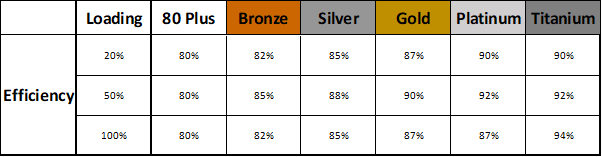
Having a more efficient power supply is more cost effective in the long run as the amount of kilowatts per hour used will be less, not by much but enough to make a difference in the long run. It isn’t just good for saving money it’s also great for improving the longevity of your desktop, wasted efficiency is also wasted heat and an excess of heat will cause more wear and tear to the power supply and other components.
If you’re on the lookout for a power supply that has these efficiency ratings its worth having a look at the on selection on our website to see if we can help you save on your electricity bill with a new unit.















