With an increasing number of cyber attacks taking place many people will be wondering how to protect their machines. This article is a beginners guide to basic steps that can be taken, as well as settings that can be adjusted for better privacy. With Windows being the most popular PC operating system this article will focus on Windows security and privacy settings.
Privacy settings
One of the first things that you will want to look in to is the privacy settings. These can be customised depending on how much data you want to share online and with Microsoft and other applications. They can be accessed by pressing the start menu and searching for “privacy”. Here we will go through a handful of the settings you may wish to change and why its beneficial for you to change them:
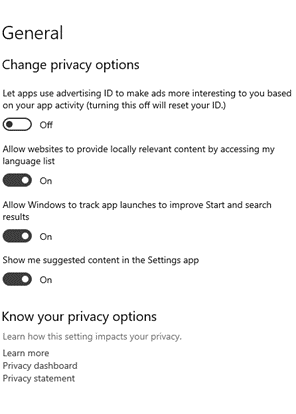
Let Apps use advertising ID – Microsoft assigns an advertising ID to each user in order to track their interests and allow advertisers to delivery more relevant ads. If you do not wish to be tracked in this way (at least by Windows) you can disable it here, you will see the same amount of adverts but they will be less personally catered.
Allow websites to provide locally relevant content – Some websites will have content available in multiple languages, this setting allows them to access the language list on the machine and try to deliver content in the relevant languages.
Allow Windows to track app launches – With this enabled Windows will keep track of which apps are launched most frequently to give them more prominence in start menu search results.
Show me suggested content in Settings App – When enabled Windows will offer suggested content and features through the settings app based on user behaviour
Setting these to “off” will mean that when browsing online or just using Windows that adverts and search results will be less relevant to you, but will reduce the amount you activity and behaviour are tracked So if you wish for Windows to not track certain activity then its best for you to turn these off, otherwise if you wish to have a more personalised experience when you use Windows then keep them on
Windows Updates
Windows Updates are crucial in ensuring your computer safe as they will often contain security updates from Microsoft. This is important as when a new vulnerability is discovered it can be exploited until it is patched, the patch is is normally contained in a Windows Updates . Windows will tend to automatically update the next time you shutdown or restart your computer the next time an update is available. It’s still important that you still check from time to time, this can be done by searching for “Windows Update” in the start menu.
Windows Security
Windows security which used to be known as “Defender” is your dashboard to show you how protected you are and if there are any actions you need to take with your security. It will display information and issues around basic security tools and settings.
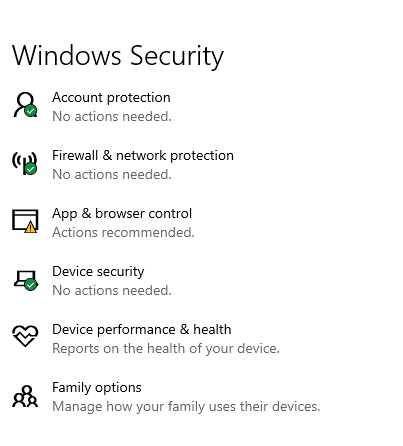
So, if there ever is an issue with your computer’s security, the best place for you to go first would be here as it will flag anything that needs to be checked or updated. This will usually be done via a scan to see if there is anything wrong with your PC.
Windows firewall
Windows Firewall helps to prevent unauthorised access to your machine by restricting and filtering certain types of network traffic. This can for example block scans to discover what ports are open on your machine, or limit others seeing your machine via network discovery when on a public network.
The Windows Firewall is important as it will protect you against anyone who wish to access your device via the network without your permission. Windows Firewall is usually enabled from day one of getting your device but if you wish to make changes or ensure that it is activated it can be found when navigating to the start menu and typing in “Windows Defender Firewall” and from here you will be able to customise your settings.
So now you have a number of tools at your disposal to help you protect yourself online. Most of these tools will require you to keep them up to date in order to be protected against the latest threats.

