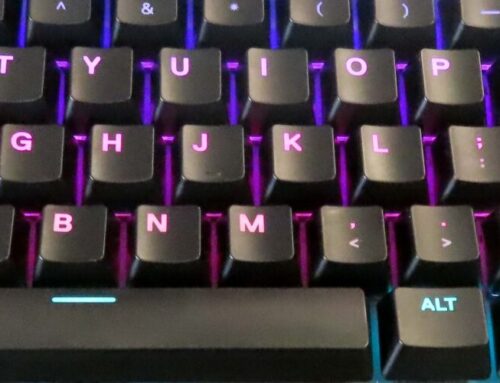The rise in numbers working from home has left a lot of people needing a home office set up. With that in mind it seemed like a good time to review some office peripherals, today I review the Lenovo Essential Wireless Keyboard and Mouse Combo (4X30M39496).
Setup
The mouse requires 1 AA Battery and the keyboard requires 2, the battery slots are easy to access on both devices. The mouse has an on/off switch on the base to save battery when not in use. With the mouse switched on and the dongle plugged in I was ready to go.
I am pleased to say setup on my pc was extremely straightforward with the mouse and keyboard being recognised by Windows 10 within seconds and without the need for any drivers to be installed. Furthermore I tried using the keyboard and mouse on my personal laptop which has Debian Linux installed and the result was exactly the same with the keyboard and mouse ready to use within a few seconds of the dongle being plugged in.
Next came time to test the equipment. It is worth noting Lenovo say these products are spill resistant so they may survive an early morning hot drink going awry but I of course did not test this on mine (yet).
The Keyboard
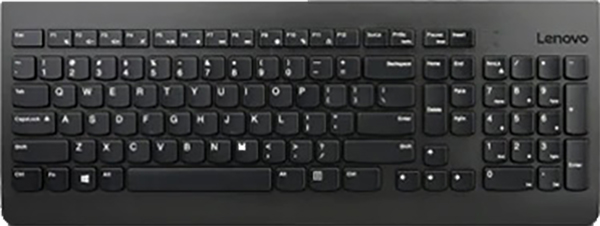
The keyboard is slim with legs on the bottom allowing you to choose whether to have it flat or with the rear elevated. Aesthetically don’t expect anything interesting it is a standard black office keyboard.
There is a selection of laptop style functions on the function keys accessed by holding down the ‘Fn’ button next to the left windows key. These include volume controls and a button to lock the screen. However the one I found most useful is the settings button located above the F9 key which opens the Windows settings window, a really useful addition.
The keyboard features 2 indicator lights in the top right, a low battery light and a caps lock light. It may not be a big issue for many people but personally I would have liked a number lock light either at the top or on the key itself. Furthermore I found the caps lock light a little temperamental when testing it, it very occasionally stayed on or off when it shouldn’t but as I don’t really use it it wasn’t a massive issue.
The keyboard appears to be well built, the only slight criticism I would have is initially the keys felt a little close together and I was mistyping a lot more than usual, although that can be a case of taking some time to adapt from a new keyboard and in time this has become less of an issue.
The Mouse

The mouse is all black with a red mouse wheel, even with the battery installed it is very lightweight. I was expecting it to be travel mouse sized so was pleasantly surprised it is full sized.
The mouse has performed well so far and I have experienced no issues in terms of connectivity. It seems be very responsive with no noticeable delay, I’m sure a seasoned gamer would notice some level of latency compared to their mouse but for office work it is more than adequate.
Conclusion
I am very happy with these products.
Don’t expect advanced features such as macros and programmable buttons or something that will stand out aesthetically, these are standard office peripherals. However aside from a few minor complaints about the keyboard if you are looking for a solid keyboard and mouse combo for your home setup or to remove some of the cabling from your desk I can highly recommend this kit.
They do exactly what is required and come from a well known brand at a very reasonable price.
The Lenovo Essentials wireless keyboard and mouse combo is available in our store here.