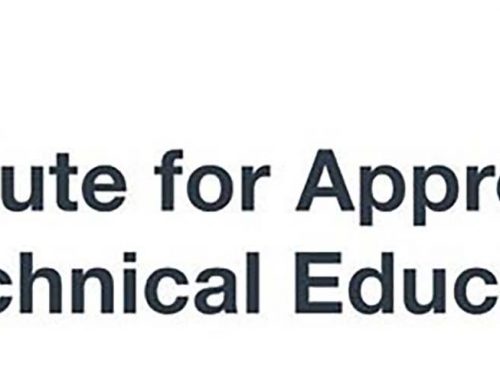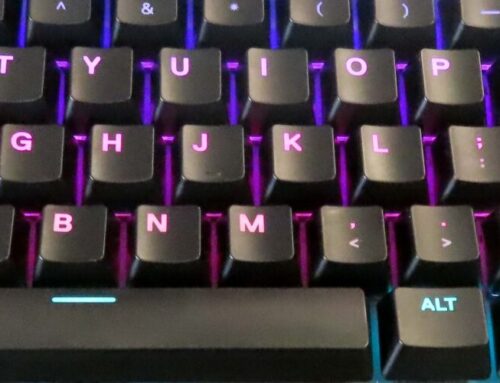Today we continue our look at the new Lenovo Go lines we have in store. Tekeurope Finance and Sales Admin Assistant James Gibbins has been testing the Lenovo Go USB-C Wireless Mouse and gives his thoughts below.
Today I will be reviewing the Lenovo Go Wireless mouse, giving the positives and negatives having had the opportunity to hands-on test this new, exciting product from Lenovo. This review is completely my own, unbiased opinion that I hope helps interested readers make a decision on whether this is the right mouse for them.
At first glance this mouse appears to look excellently minimal, featuring the smooth ambidextrous Thunder Black design which is great in terms of portability and usability. The feel of the mouse is of superior quality even down the scroll wheel and the device’s weight to size ratio certainly upholds this quality feeling product, something I like a lot. This is complemented by the integrated rubber dampers under the buttons which produce almost a silent click, this considerably reduces noise that most other mice tend to give when being used. The rubber base of the device contributes to this as there is little friction noise created when running the device over a variety of surfaces. To the rear of the mouse, you will see the well-known Lenovo logo as a tag with its bright red appearance, I must note this is a permanent fixture to the mouse and is not part of the packaging. However, I haven’t found this to be an annoyance when using it so far.
Regarding features this mouse does not fail to deliver, it features a Blue optical sensor which tracks on most surfaces, USB-C connectivity which I have found useful when connecting to my Tablet or using with a Mac. This may however limit its compatibility with older devices that do not have a USB-C port – something worth checking beforehand. This mouse supports the Lenovo Unified Pairing Receiver, which is contained in the box, eliminating the need to keep unplugging the receiver when you switch devices. This feature means that you can simply switch devices by clicking the button located to the bottom of the mouse. You will also find an illuminated, programmable utility button to the side of the mouse, capable of any task and ready to be used at a moment’s notice. By default, this button is optimized for Teams calls, a great feature! This mouse has up to a 2400 DPI sensitivity, three levels adjustable via software. All this is powered by the ultra-long battery life, rechargeable 4.2V lithium-ion battery, so there is no need to replace the batteries. It takes around 1.5hrs to reach full charge and lasts for 3 months depending on usage (charged via USB-C, cables included).
Overall, the Lenovo Go Wireless is a well-built, feature packed mouse with dynamic workplaces in mind. I would recommend this to anyone with quality and usability in mind, I look forward to continuing using this.
You can buy the Lenovo Go USB-C Wireless mouse in our webstore here.